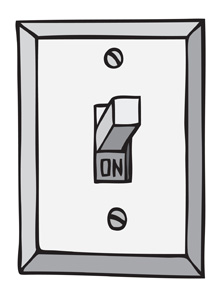 How many times have you arrived at a website and asked yourself, ‘ok, now what am I supposed to do?’
How many times have you arrived at a website and asked yourself, ‘ok, now what am I supposed to do?’
Many people jump to the conclusion ‘geez i must be really dumb if I can’t figure this out!’ when the unfortunate reality often points to a poorly planned and executed design – what I call the ‘user interface’.
In my work as a Web Designer & Developer, I visit a lot of websites. Out of necessity, I’ve learned to quickly sort websites into one of 3 categories:
- Wow!
- Maybe
- Trash
This is by no means a scientific sorting system. I like to think of it more as a common sense approach to filtering out the stuff that doesn’t interest me so I can focus on the stuff that does.
I base it mostly on how long it takes me to figure out what the heck is going on. In other words, if I have to work at figuring what this site is really about and how to get the information I need, then “maybe” it’s worth my time and effort. If the site is visually appealing and the message is clear, I bookmark it as a ‘Wow!’ site. If, after about 10 seconds, I still have no idea what the site is really about or how to go about finding out, I simply leave.
The decidedly bad news about my ’10 second rule’ is that research suggests I’m way slower than average. According to a study done at the Human-Oriented Technology Lab, at Carleton University in Ottawa, it typically takes visitors just 50 milliseconds (that’s 0.05 seconds…I looked it up) to get a lasting first impression of a website!
I use the same approach when I’m providing advice to clients about the design of their website interface. After all, a lot of anonymous people – and robots, potentially from all over the world – are going to be interacting with your website. It’s critical to provide them with a ‘good’ experience.
So, what makes for a good experience?
Black Cap Design’s opinionated list of things to look for in an effective website user interface:
- clear branding or logo…increasing visitor confidence that ‘hey, I’m in the right place!’
- a clearly defined content area, with a succinct written message about what’s going on
- good contrast between the background and font color – so it’s readable
- font-size that’s readable for a broad demographic (…will your Aunt Marge need to get out her reading glasses?)
- ample white space, providing visitors’ brains an opportunity to rest
- Goldilocks & the Three Bears approach to content; ‘not too little, not too much – just right!’
- effective & tasteful use of colour
- effective use of images to:
- provide a bit of ‘eye candy’
- complement the written information
- steer visitors in the right direction with the help of borders and icons
- intuitive visual cues to help your visitors with orientation, including things like:
- navigation menu
- text links to internal pages or documents, or to other websites (make external links open in a new tab to avoid ushering your visitors out the door)
- search tool
- site map
- breadcrumb trail
An equally opinionated list of things to avoid:
- visual overload; more isn’t always better!
- things that will distract or annoy visitors, like too many flashing, blinking or moving elements
- features or elements that are potentially misleading, like ads that aren’t clearly identified as ads
If you have questions or would simply like to talk about ideas to make your site more user-friendly and engaging, please contact us at in**@bl************.com.
Some Additional Resources
Don’t Make Me Think – A Common Sense Approach to Web Usability (3rd Edition coming soon!)
Reduce Bounce Rate: 20 Things to Consider
